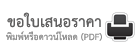การใช้งาน Email บน Mac
การตั้งค่า E-mail บนเครื่อง Mac นะครับ สำหรับ Host FreeBSD
ตัวอย่างนะครับ
Email: aaa@bbb.com
Password:123
เข้า Mail > Preferences
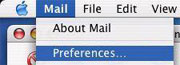
Email Address : กรอก Email เต็มรูปแบบ (aaa@bbb.com)
Full Name: ชื่อที่จะถูกส่งออกพร้อมEmail
Incoming Mail Server: ชื่อโดเมน (bbb.com)
User Name: กรอก Email เต็มรูปแบบ (aaa@bbb.com)
Password: กรอก Password (123)
กด Server Settings..
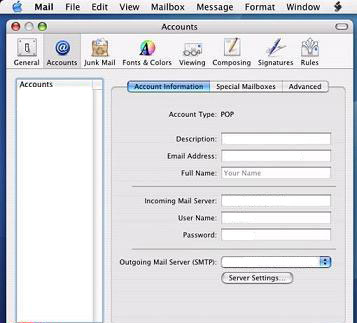
เลือก Advanced
โดยเลือก Use default ports
ช่อง Authentication ให้เลือก Password
ช่อง Username ให้ใส่ email เต็ม (aaa@bbb.com)
และช่อง Password ให้ใส่ Password ของ email (123)
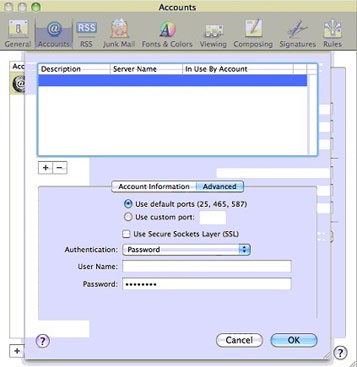
ตัวอย่างนะครับ
Email: aaa@bbb.com
Password:123
เข้า Mail > Preferences
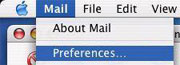
Email Address : กรอก Email เต็มรูปแบบ (aaa@bbb.com)
Full Name: ชื่อที่จะถูกส่งออกพร้อมEmail
Incoming Mail Server: ชื่อโดเมน (bbb.com)
User Name: กรอก Email เต็มรูปแบบ (aaa@bbb.com)
Password: กรอก Password (123)
กด Server Settings..
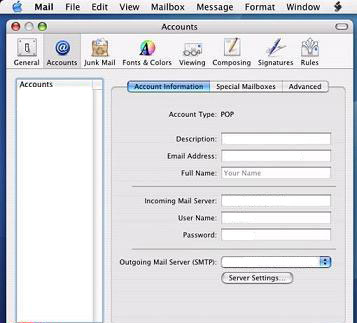
เลือก Advanced
โดยเลือก Use default ports
ช่อง Authentication ให้เลือก Password
ช่อง Username ให้ใส่ email เต็ม (aaa@bbb.com)
และช่อง Password ให้ใส่ Password ของ email (123)
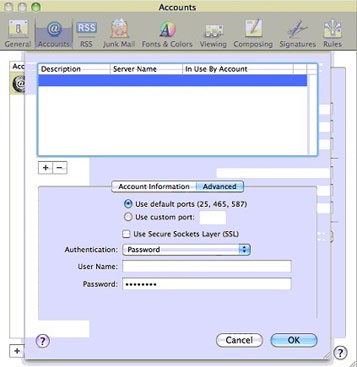
ดู FAQ ทั้งหมดได้ที่นี้...